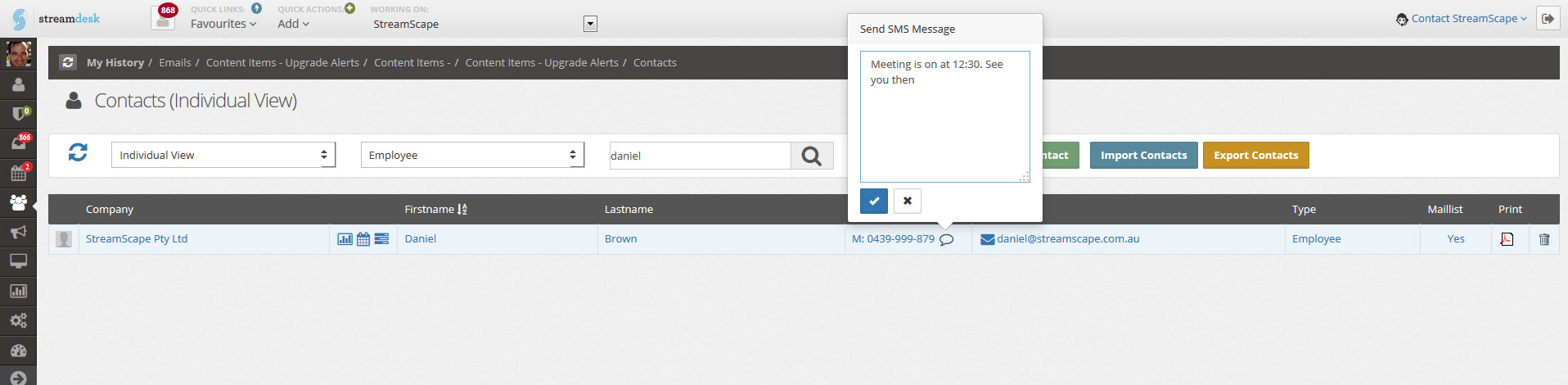Upgrade Alerts
Upgrade Alerts give you a quick snapshot into the power and diversity of the Streamdesk CMS / CRM platform, it also shows you how it is constantly adapting to changes in thinking and technology.
Viewing Unread Emails
You can now view your unread emails only, just click on View Emails by Action and Click on - View UnRead Emails
New Email Actions
When reading emails you can now create appointments, tasks and send SMS to that contact while in that particular email. Just click on the icons as below.
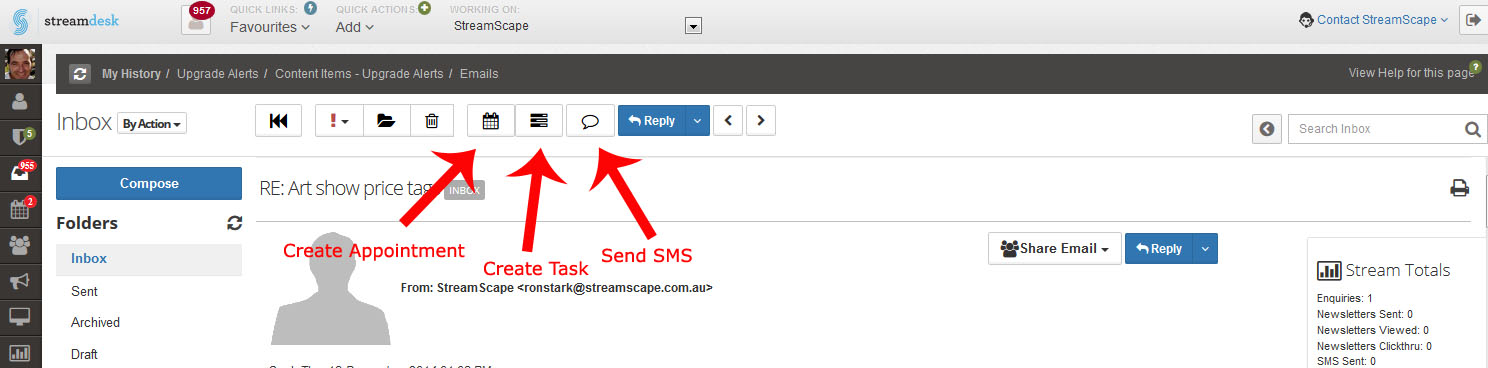
Refreshing your page
Most people use the F5 button or the Browser refresh to refresh your page. Streamdesk now dynamically loads pages so if you refresh this page you will be redirected to your first page, to properly refresh your page use the refresh button in your My History.

Calendar and Task Alerts
When you log in to Streamdesk you will notice a popup box opens in the bottom right corner. This tells you your appointments and tasks for the day.

You can switch these alerts on and off in your profile

Mini Side Bar Menu
Many of you will see a smaller sidebar menu. We did this to give your console more room to work with your information.
You can default this back to the larger menu by the following
 |
 |
|
To Always Show the Larger Side Menu
Click on:
- My Profile
- Personalise Streamdesk
- Uncheck -
Spam Issues
Some of our customers are receiving Spam which is being filtered by our firewalls correctly. All Spam emails which are discovered are now pushed to the Spam folder (rather than cluttering your Inbox), you can deal with it the same way as you do with trash.
Managing your Daily Schedule within Streamdesk
You can now add appointments and tasks with Contacts in your Contacts page. When you click on the calendar icon or the task icon next to your Contacts name:
Calendar Icon:
- When you click on this and choose the date and time it creates a default 1 hour appointment with that contact within your personal calendar.
- You will be reminded when you log in to Streamdesk on that day with a handy little popup window.
Task Icon:
- When you click on the task icon next to your Contacts name a popup window will appear which allows you to connect a task to that Contact.
- You will be reminded when you log in to Streamdesk that you have outstanding tasks by a handy little popup window.
Image Below:
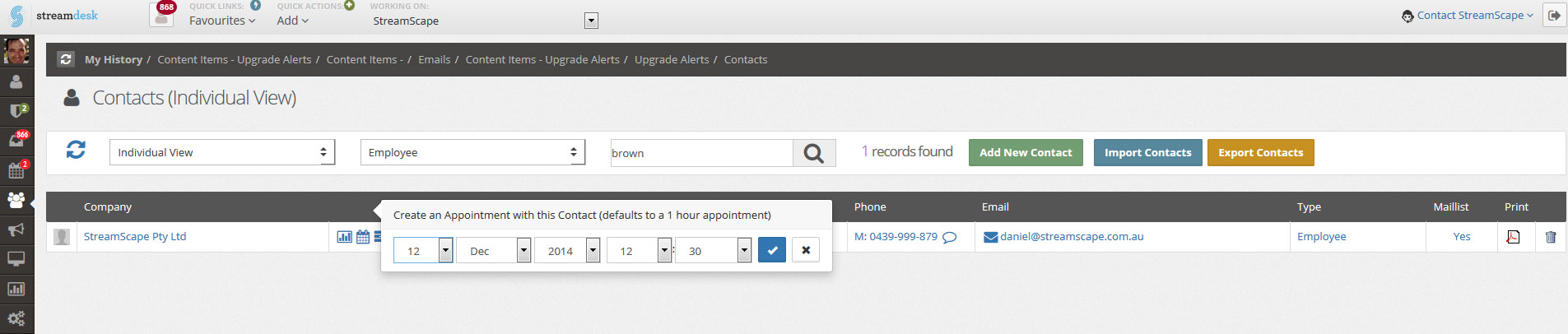
New SMS Feature
Did you know you can send SMS through Streamdesk?
Just go to your Contacts and if the contact has a Mobile Number just click on the icon next to the phone number. A box will pop up where you can send that person an SMS.
Please note you need to contact support@streamscape.com.au to activate your SMS balance.
Picture Below